Create Nx Libs with Assets
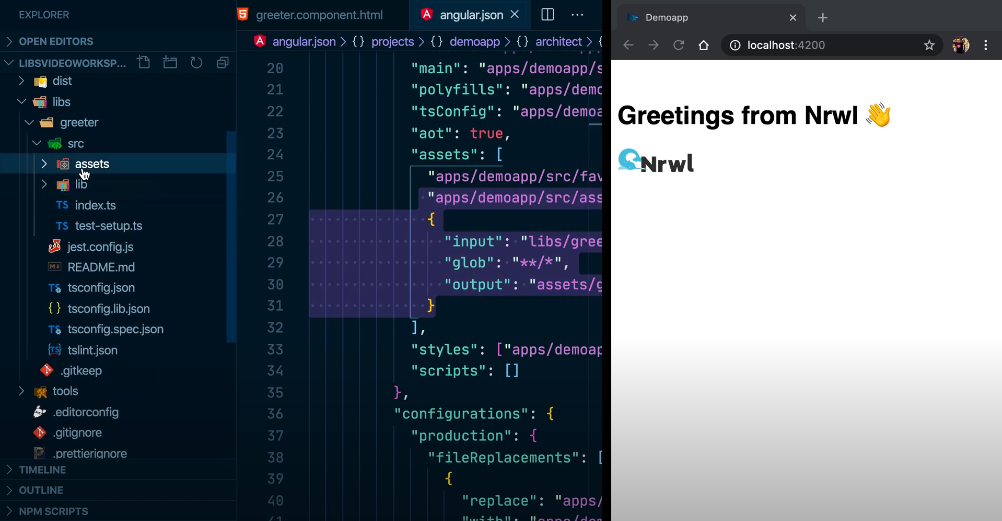

One of the core pieces of Nx are libraries. They enable to seamlessly share functionality across various apps and other libs within the monorepository. Exporting code is easy, but how can we export things like assets? :thinking:
TL;DR
Here’s a short video that walks you through.
How assets work with the Angular CLI
When you generate a new Angular application, you usually get an src/assets folder generated as well. That folder is specifically there to host your static files, usually images, but also JSON files etc if you want. When you compile your app, that folder will be copied over to your dist/ output directory. Similarly when you ng serve the app, the webpack dev server will make sure to expose them under /assets/.... But how does the CLI know?
Let’s open up the angular.json file. Since Nx extends the Angular CLI in various ways, you’ll find that in an Nx workspace as well. If you go to your app’s configuration, you’ll find an assets entry, which lists the files and folders that should be copied.
{
"version": 1,
"projects": {
"demoapp": {
"projectType": "application",
...
"root": "apps/demoapp",
...
"architect": {
"build": {
"builder": "@angular-devkit/build-angular:browser",
"options": {
...
"assets": [
"apps/demoapp/src/favicon.ico",
"apps/demoapp/src/assets"
],
...
},
...
},
}
},
},
...
}How can an Nx lib provide assets to an app
Usually you export code from a library. But sometimes it also makes sense to export images and other asset files as well.
So the first step to do that is to create an actual assets folder that allows us to host them.
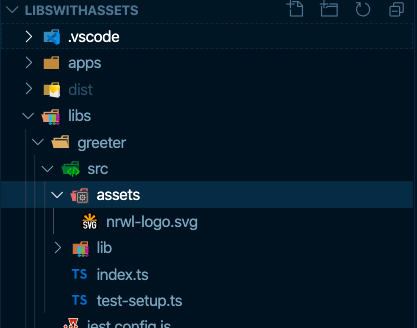
Next, we need to configure the target app’s asset configuration. As we’ve seen before, that’s being done in the angular.json. All we need to do is to add the following section:
"assets": [
...
{
"input": "libs/greeter/src/assets",
"glob": "**/*",
"output": "assets/greeter"
}
]Opportunity: automate with Nx Workspace Schematics
Configuring assets this way is quite a manual approach, which is why this is a great opportunity to automate it with Nx Workspace schematics. You can read more about that in the Nx docs.
Play around with it by yourself
GitHub repository: https://github.com/juristr/nxtips-libs-with-assets
