Enhanced *ngIf and *ngFor in Angular version 4.0.0
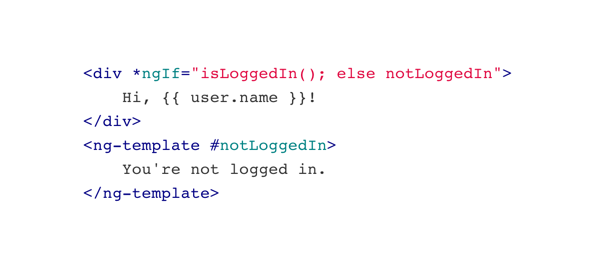

Ever wanted an “else” statement in *ngIf? It’s finally here, together with some other nice improvements around dealing with Observables in templates. Let’s explore them here.
Contents are based on Angular version >=4
If..Then..Else
The ngIf directive gets a nice improvement in Angular version 4.0.0. It’s been the target of many critiques even in AngularJS (v1.x) because of the lack of an “else” clause. In order to simulate if-then-else blocks in Angular templates, we had to use two ngIf directives with opposed boolean conditions.
<div *ngIf=”isLoggedIn()”>
Hi, {{ user.name }}
</div>
<div *ngIf=”!isLoggedIn()”>
You’re not logged in.
</div>In Angular version 4 we now get an “else” instruction as part of the ngIf directive. We can thus transform the above template to the following:
<div *ngIf="isLoggedIn(); else notLoggedIn">
Hi, {{ user.name }}!
</div>
<ng-template #notLoggedIn>
You're not logged in.
</ng-template>Better Observables support in templates
RxJS and Observables are already heavily being used within Angular, even when it comes to rendering async data into a template. When we execute an HTTP call with Angular, we get an Observable in return.
import { Component } from '@angular/core';
import { Http } from '@angular/http';
import { Observable } from 'rxjs/Observable';
import 'rxjs/add/operator/map';
@Component({
selector: 'users-list',
template: `
<ul>
<li *ngFor="let user of users">
{{ user.username }}
</li>
</ul>
`
})
export class UsersListComponent {
users;
constructor(private http: Http) { }
ngOnInit() {
this.http
.get('/api/users')
.map(res => res.json())
.subscribe((data) => {
this.users = data;
});
}
}In this example, we use the Observable’s subscribe function to register a callback for when the data is retrieved from our backend API. Once we have the data, we assign it to a local variable of our component, users, which in turn is data-bound on the ngFor in our template. The async pipe which is already present in Angular version 2, allows to write this in a more elegant way:
import { Component } from '@angular/core';
import { Http } from '@angular/http';
import { Observable } from 'rxjs/Observable';
import 'rxjs/add/operator/map';
@Component({
selector: 'users-list',
template: `
<ul>
<li *ngFor="let user of users$ | async">
{{ user.username }}
</li>
</ul>
`
})
export class UsersListComponent {
users$;
constructor(private http: Http) { }
ngOnInit() {
this.users$ = this.http
.get('/api/users')
.map(res => res.json());
}
}We can directly assign the returned Observable to our users$ variable and bind it in our template. The Async Pipe (.. users$ | async) handles the subscription and unsubscription on the Observable for us, which makes it really convenient for directly binding asynchronous data in our templates.
Note, the “$” suffix in our variable name is simply a naming convention to communicate this variable holds an Observable.
Learn how to use the async pipe to write elegant, RxJS powered async code
There’s one caveat though. We cannot access the collection within our template. Consider for instance if we wanted to enumerate the position of the rendered user entry in the collection with respect to the total number of entries.
Enumerate *ngFor loops using as and async pipes
While in version 2 we had to fallback to subscribing to the Observable in the component class, Angular version 4 now gives us a possibility to handle such scenario by assigning the async result from the Observable to a template variable: .. of users$ | async as users. A template variable is a variable declaration in our template, just like the user in our ngFor loop statement.
import { Component } from '@angular/core';
import { Http } from '@angular/http';
import { Observable } from 'rxjs/Observable';
import 'rxjs/add/operator/map';
@Component({
selector: 'users-list',
template: `
<ul>
<li *ngFor="let user of users$ | async as users; index as i">
{{ user.username }} ({{ i }} of {{ users.length }})
</li>
</ul>
`
})
export class UsersListComponent {
users$;
constructor(private http: Http) { }
ngOnInit() {
this.users$ = this.http
.get('/api/users')
.map(res => res.json());
}
}Leveraging the as keyword with *ngIf
Using the as keyword also works with ngIf. Within the ngIf expression we can again directly use the Observable and assign it to a template variable. Hence, once the asynchronous call resolves, we can render that data in our template.
import { Component } from '@angular/core';
import { Http } from '@angular/http';
import { Observable } from 'rxjs/Observable';
import 'rxjs/add/operator/map';
@Component({
selector: 'users-list',
template: `
<div *ngIf="user$ | async as user">
Hi, {{ user.name }}!
</div>
`
})
export class UserLoginComponent {
user$;
constructor(private http: Http) { }
ngOnInit() {
this.user$ = this.http
.get('/api/auth/currentuser')
.map(res => res.json());
}
}Check out my Egghead video lesson on how to leverage the new else clause in the *ngIf together with the async pipe for creating a loading indicator.
Conclusion
These two additions to the ngIf and ngFor directives makes working with Observables directly within the templates a lot easier and more convenient.
Try them out by yourself with this runnable Plunker.