Common Chunk and Lazy Loading in Angular
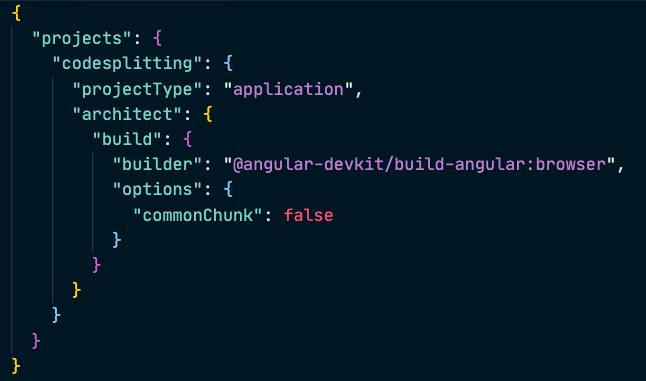

Since I get this question often, why not write it down! What we’re going to look at in this article is lazy loading in Angular, but in specific about the “common chunk” and the “commonChunk” option in the Angular builder configuration.
Lazy loading in Angular
The easiest way of applying lazy loading is to use the Angular Router’s built-in functionality.
const routes: Routes = [
{
path: 'products',
loadChildren: () =>
import('./products/products.module').then((m) => m.ProductsModule),
},
{
path: 'orders',
loadChildren: () =>
import('./orders/orders.module').then((m) => m.OrdersModule),
},
];Rather than referencing the modules, an import statement is being used, based on which, Webpack (which is currently used as the Angular builder and bundler underneath) knows how to split the JS files s.t. they can be loaded on an as-needed basis. In fact, if you serve or compile your application, you should see these code-splitted JS files (chunks) being printed out on the console:
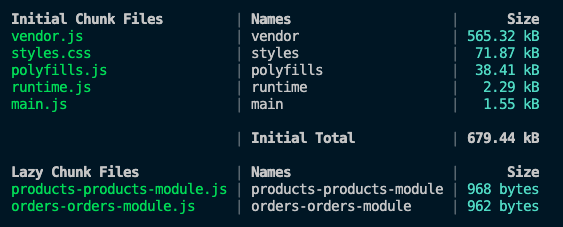
Here’s a free Egghead video that demonstrates that
Other ways to lazy load?
Here are some articles and talks I gave about other ways to lazy load things in Angular:
- Talk: Lazy Loading on Steroids with Angular Elements
- Manually Lazy Load an Angular Module with ViewEngine and Ivy
- Lazy Loading with Angular Elements and ngx-lazy-el
- Angular Performance Series: list of articles about perf optimizations including lazy loading, preloading etc..
Common chunk
What is the “common.js” chunk? As we discussed when using lazy loading we get these different bundles being created automatically, in our simple example above it is the products-products-module.js and orders-orders.module.js.
However, as soon as you have some shared piece, some shared module with a couple of components that both, the products and orders lazy loaded modules use, you suddenly get this
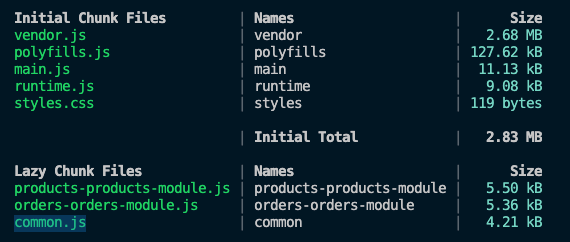
What happens here is that the Angular CLI by default, groups all shared code (used in at least two locations) into a common.js chunk. This is usually a good idea in that shared code is de-duplicated. However, keep in mind that this JS file is loaded at startup. Hence it might influence your app’s startup speed.
But you have the option. If in your specific scenario you’re better off duplicating some code, you can set commonChunk to false in the angular.json config to avoid generating the common.js file.
{
"projects": {
"codesplitting": {
"projectType": "application",
...
"architect": {
"build": {
"builder": "@angular-devkit/build-angular:browser",
"options": {
...
"commonChunk": true
}
}
}
}
}
}Be careful though, this means that shared code is duplicated throughout the lazy-loaded JS files. Hence choose wisely based on your situation.