Access Selenium Test Screenshots on failed GitLab Pipeline Steps
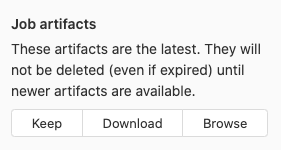

You know those moments when your Selenium based test succeeds locally, but for some weird reason fails on CI? The only hope: screenshots of the failed run! Let’s quickly have a look at how we can tell GitLab to store those screenshots on a failed run.
Storing Artifacts in GitLab
Storing artifacts is a common thing, especially for node_modules. Since the installation takes a lot of time, the usual approach is to have an installation step in your pipeline that does the npm install and then caches the node_modules accordingly.
This might look as follows:
install:
stage: setup
script:
- npm ci --prefer-offline
artifacts:
paths:
- node_modules/
...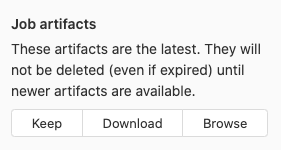
Configuring when to store artifacts
The above configuration configures the GitLab pipeline step to only store the artifact if the step succeeds. Sometimes however you want the exact contrary, namely to store it when the step fails.
Take for instance this e2e test configuration. It uses Protractor (a Selenium based e2e test runner), but note how I use the Cypress Docker image because it has a handy setup of Node.js & Chrome configuration (or was it due to nostalgia of not being able to use Cypress for my e2e in this project :thinking:)
Anyhow, you can add a when condition to the artifacts: section that allows you to specify either on_success (which is the default), always or on_failure.
The last one is the one we would want to have of course. Here’s an example
e2e_tests:
image: cypress/browsers:node12.18.0-chrome83-ff77
stage: test
script:
- npx webdriver-manager update --versions.chrome=$CHROME_VERSION
- npx nx affected:e2e --base=origin/$CI_MERGE_REQUEST_TARGET_BRANCH_NAME --configuration=headless --webdriverUpdate=false
artifacts:
when: on_failure
paths:
- target/
...