About Personal Productivity


I listen to a lot of podcasts (usually while doing the housekeeping once a week :smiley:), most recently I started listening to the Freelancer’s Show from DevChat.tv as I got more interested in that kind of area. In a recent show they were all about goals and productivity which was really interesting.
Here are some productivity tips they gave which I want to quickly note down here to not loose them.
What am I currently doing about it?
This is not so much about software development productivity. That’d be an entire separate post. But it’s more about time management productivity.
First thing: Email.
For about a year now I’m using Scott Hanselman’s three most important Outlook rules at work. And that’s just brilliant.
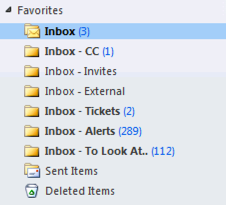
It allows me to separate out the noise from important mails. As a developer I get lots of automated emails from servers and applications. And I definitely want to separate them out from somewhat more important mails from clients or project team members.
Also, as Scott also suggested, “don’t check your email in the morning”. In think this is huge. Because the worst thing is when you get that mail in the early morning and you start processing it and processing it and then you arrive at lunch and you feel like you’ve just had lot whole of unproductive time. I’m not so sure about whether to check them only after lunch (as he suggests), but around 11am might be a good time to first open Outlook.
This perfectly goes together with a hint given in the Freelancer’s podcast, basically to keep high-important messages flow in through other channels like Slack. This way you don’t feel that urge to open up your mail because you might miss something really important. Obviously this is something you need to agree with before with your mates/clients.
(Link: Scott Hanselman’s complete list of productivity tips)
Handling tasks
My project specific tasks are handled within dedicated Trello boards. I love Trello and the simplicity of using it. It’s like virtual sticky notes boards. We use it for our projects at work and it really fits what we do.
There are some issues with it, though. First, it doesn’t work so well when you work on multiple projects, thus multiple Trello boards. Now you might argue that working on multiple projects isn’t a good thing anyway. Second, it’s hard to properly schedule things. Trello has a due date property and a Calendar power-up.

I tried them, but it’s not working out that good as I’d like to. In the end, it’s not the calendar where I’m having all my other (non-project) stuff which still consumes time.
Measuring personal productivity
A topic that’s kinda hard but important to think about is: “Am I currently productive?” or “Am I efficient in what I am doing?“. Sounds silly, but it’s really hard to answer. And most of all, a lot of people are not even thinking about it. They make noise about how much stuff they have to work and how overloaded they are, but in the end they’re mostly simply not organised at all.
Measuring your own performance is hard. One thing I’m doing currently is using Toggl for time tracking.
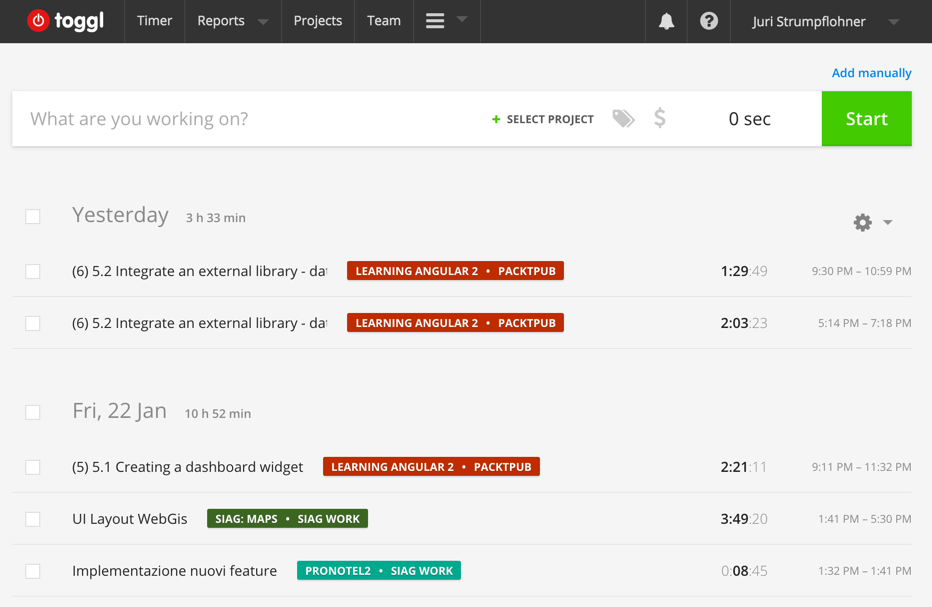
I’m using it at work as well as for my personal side projects. You can associate tracked time to projects as well as add labels to it. Nice reports then help you identify where you spend most of your time and how much actually. That helps me reason about it and if necessary do something to improve it.
Besides that, I have RescueTime running in the background which tracks how much time I spend on which apps and websites, categorizes them according to their productiveness and creates a report out of it. I’m not gaining that much from it as I wanted, though. Maybe I have to invest some more time there.
Problems
Problems I’m currently identifying…
I’m especially talking about my after-work personal side projects here, where I’m not as efficient as I’d like to be. Everyone working on side projects knows that it’s very difficult. Free time is rare, I have a girl and I’m a martial arts trainer where I have to train myself as well as hold classes. All of which sucks up time, but time that’s well invested and which I wouldn’t want to miss. Still, I have to account for that.
So mostly the issue is that I’m overestimating what I can achieve within a week and thus I tend to kill time I already planned to spend for my martial arts training classes or with my girl and that definitely sucks.
Todo lists don’t work so well for me here. Trello is fine for structuring a project, like splitting things up into smaller chunks, documenting them, adding notes and tasks to those pieces. But it fails (at least for me) to properly prioritise and schedule time for those tasks.
Schedule everything
It’s really about that I think, about scheduling and allocating time for my tasks. That’s what I’m currently missing and that’s what the podcast from the Freelancer’s show inspired me to do.
Schedule everything!
Starting with my personal projects, I’m going to use Google Calendar to schedule everything, like allocating time for
- my free time activities
- tasks for my after work side projects
It totally makes sense what they said in the show. When you have to put tasks into a specific slot on a calendar, you have to prioritise tasks and by allocating a time slot for them you also have to reason about how much time it’ll consume. You basically have to deeply think about that task. Todo lists are more like put it on top and it’s done, and that’s why it doesn’t work for me right now I guess.
Some more of their tips are
- leave free spots, like buffers for unforeseen things
- allocate more time, like if it takes half an hour -> schedule 1 hour. Gives more freedom and less frustration
I think I’m going to try that out and report you back how it goes. Also Plan could help me here.

It’s a neat small app that lets you write down a list of tasks and schedule them on a calendar which it’ll sync with Google Calendar.
But now it’s time to finish this blog post and publish it, Plan is notifying me I’ve only 5 more minutes to go before a little break and my next scheduled task starts. I’m already curious how this is going to work out. 😉