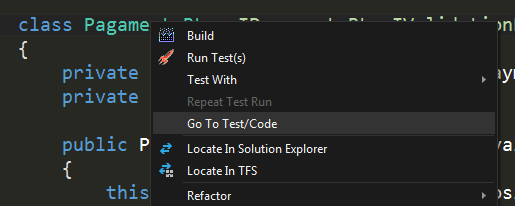Visual Studio Tips


Juri Strumpflohner
Published
At work, I spend a huge amount of my time working with Microsoft Technologies. As such, I also use Visual Studio. Here are some of the tipps and tricks to efficiently work with it.
Plugins
Keystrokes
Here are my preferred keystrokes. Note, keystrokes separated by a comma mean you have to use them in sequence in order to activate the command.
They refer to VS2012 but some may also work in previous versions.
Generic Ones
| Shortcut | Description |
|---|---|
| Ctrl+F5 | Launch Application without debugging (usually faster than with debugging enabled) |
| Shift+F5 | Stop a debugging session |
Code Editing
| Shortcut | Description |
|---|---|
| Ctrl+K, Ctrl+D | Autoformat the document, whether it is an HTML page, CS or JavaScript file |
| Ctrl+K,C | Comment the selected part |
| Ctrl+K,U | Un-comment the selected part |
Code Navigation
| Shortcut | Description |
|---|---|
| F12 | Goto Definition |
| Shift+F12 | Goto Definition |
| Ctrl+Q | Place the cursor in the Quick-Launch box for then executing some menu command |
| Ctrl+, | Open the "Navigate to" dialog...probably the most powerful command for mouse-less navigation |
| Ctrl+- | Navigate backwards in the cursor position history |
| Ctrl+Shift+- | Navigate forwards in the cursor position history |
| Ctrl+M,Ctrl+O | Collapse to definitions |
Custom mapped
| Shortcut | Description |
|---|---|
| Ctrl+W | This is the default combination for closing windows on nearly all win apps I know, but strangely not on Visual Studio. Therefore, the first thing I do is to remap it to `File.Close`. |
| Ctrl+R, Ctrl+S | Rebuild solution |
Features
Go To Test/Code
Quickly jumping to the according test class. Just right-click and select the corresponding menu item.